8 Best Online Test Maker Software for Schools and Small Businesses
Online test makers have been an integral part of the world’s educational system during the pandemic. They continue to be a favored tool by teachers after discovering how convenient they are. Many schools even resorted to having their own Learning Management System. Meanwhile, those who have no budget for an exclusive LMS can take advantage of free online test maker software.
Online exam makers help teachers create various types of tests and assign them to their class. The entire experience is fun and engaging for the teachers and the students.
Schools are not the only ones that benefit from online exam makers. Even small businesses also find them useful in online marketing. Considering the fact that you only have 10 seconds to catch the interest of your prospective customers, as a business owner, you must think of ways to get online attention. Brand quizzes are proven ways to engage with and convert your audience into paying customers. Moreover, businesses also use online exam makers for hiring purposes.
Now, if you haven’t tried using one, we have carefully selected our 8 best online test maker software for schools and small businesses.
OnlineExamMaker
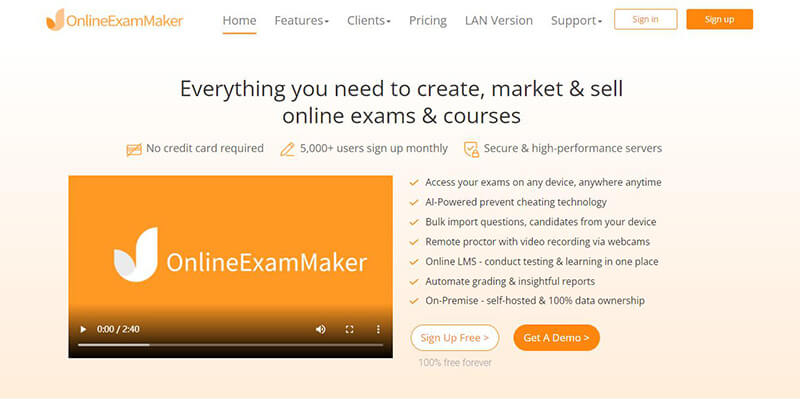
OnlineExamMaker offers convenient solutions for schools, enterprises, and training institutes.It is quite new in the market but many teachers, trainers, and business owners have started using it. There’s definitely a lot to love about this online exam creator.
Software Highlights
✅ Comes with a no-expiry FREE plan
✅ Access questions from and add your own to the question bank
✅ Choose from a variety of question types such as true or false, multiple
choice, etc.
✅ Flexible options for exam access like invitation code, public access, or name
and password
✅ Different ways to distribute the exam such as link sharing, embedding, social
sharing, etc.
✅ Assign question points, date of exam, etc.
✅ Randomization and shuffling
✅ AI-based anti-cheating features such as live proctor, lockdown browser, etc.
✅ Instant feedback
✅ Candidate management
✅ Monetization of courses
✅ Certification
QuestionPro
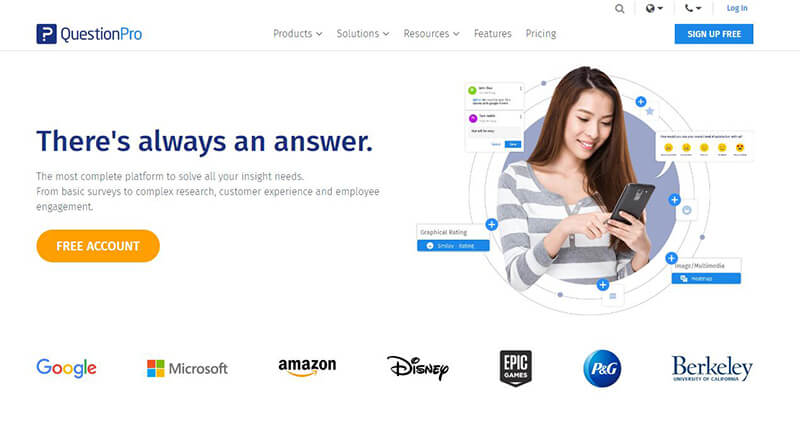
QuestionPro is another simple but robust online test maker for teachers and business owners. Some of the industries it caters include gaming, travel and hospitality, healthcare, financial services, automotive, and more. It helps creators conduct the tests and score them automatically. We find QuestionPro loaded with awesome features.
Software Highlights
✅ Numerous question types like multiple choice, matching, fill in the blanks, etc.
✅ Assign points to questions
✅ Collect and analyze scores conveniently
✅ Comes with a FREE for life plan with features restriction
✅ Logic options such as question validation, text piping, randomization, etc.
✅ Over 20 professional themes that you can customize
✅ Customizable survey settings such as survey time, save and continue, etc.
✅ Various distribution options like live survey URL, social media sharing, etc.
✅ Comprehensive reporting and analysis
✅ Wide range of integrations including Google Sheets, Zapier, Salesforce, etc.
✅ Security options
Typeform
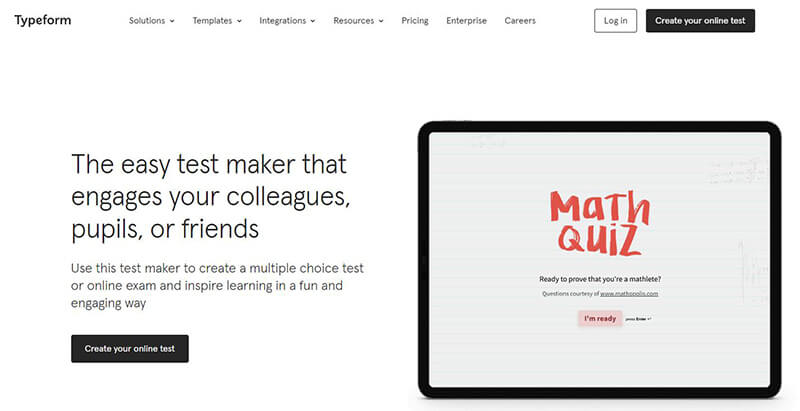
Typeform is another online test maker software that offers an alternative to exam printouts. Create trivia quizzes, subject quizzes, English placement tests, social quizzes, and more. Below are some of the things we love about this program.
Software Highlights
✅ Choose from the existing templates or build from scratch
✅ Works on any device
✅ Smart and interactive screens that you can customize
✅ Quick and reliable reporting
✅ Various integrations including Mailchimp, Slack, Google Sheets, Airtable, etc.
✅ Create templates, forms, surveys, quizzes, or polls
✅ Available templates include order and feedback forms, HR and satisfaction
surveys, sign up and application forms, and more
✅ Offers a FREE plan
✅ Gives discounts to teachers, students, and NGOs on paid plans
Jotform
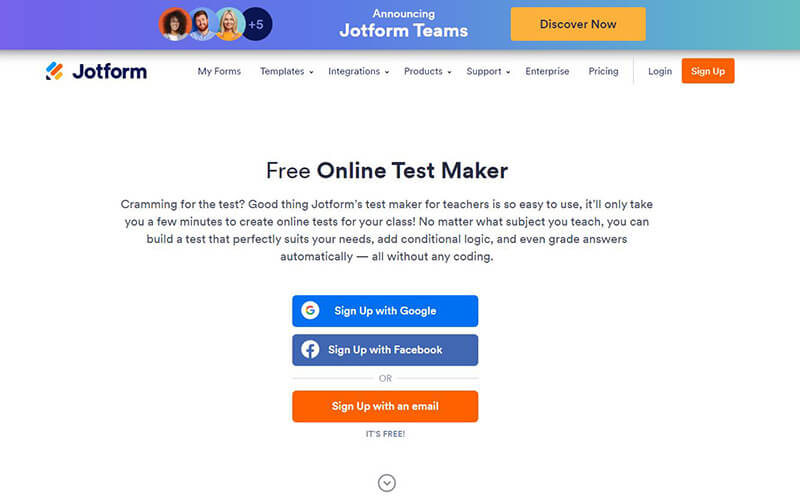
Jotform is among the online test makers that is very easy to use. Create a test on any subject, add conditional logic, and get real-time results. This platform is also packed with amazing features.
Software Highlights
✅ Ready-made templates available
✅ Choose between classic templates or conversational card forms
✅ Drag and drop interface
✅ Customization options such as logo, image, audio, and video uploading
✅ Different question types
✅ Advanced widgets
✅ Form Analytics for better reporting
✅ Also offers an app maker
✅ Numerous integrations including Paypal, Zoom, Google Sheets, Mailchimp,
Slack, Dropbox, etc.
✅ Offers a FREE Starter Plan with limits
ClassMarker
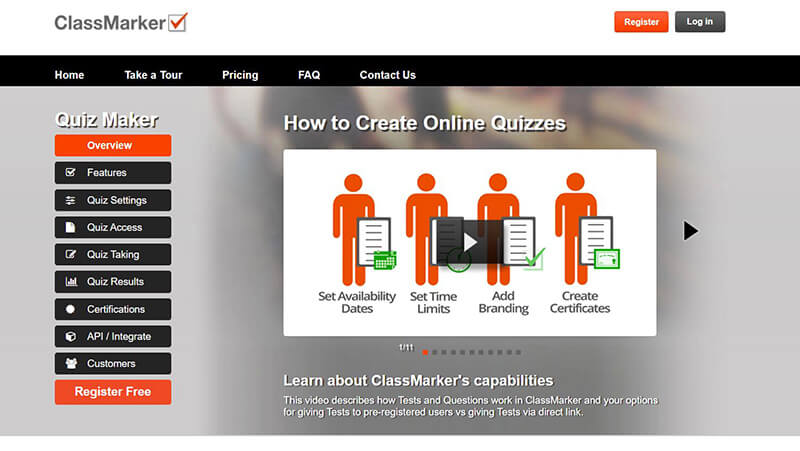
ClassMarker is an easy to use, professional online quiz maker. It provides testing solutions for schools, training centers, and businesses. You can get instant test results and save a lot of time in paperwork. ClassMarker has its own lineup of distinct features.
Software Highlights
✅ Import or export questions or tests
✅ Access the question bank
✅ Account management options including adding extra administrator
✅ Randomize questions and even answers
✅ Virtual classrooms
✅ Compatible with WordPress, Wix, and Google sites
✅ Various question types including essay, matching, true or false, multiple
choice, and more
✅ Options for businesses including lead generation and recruitment exams
✅ Online certifications
✅ Sell your courses online
✅ Different subscription plans for education and business
✅ Offers a FREE plan for teachers with limited features
FlexiQuiz
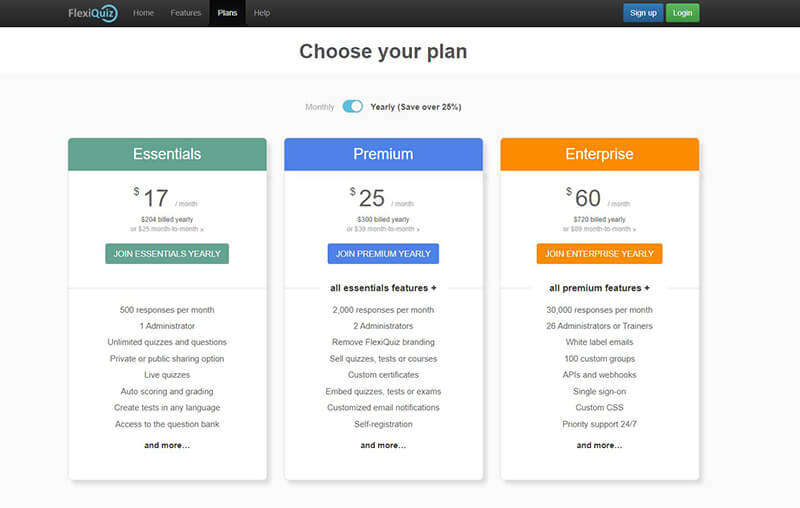
FlexiQuiz is a powerful exmination tool that schools and businesses can take advantage of. It reduces the boring admin tasks, giving teachers, trainers, HR practitioners, and marketing managers a lot of spare time that they can use in other valuable tasks. FlexiQuiz offers a great lineup of time-saving features.
Software Highlights
✅ Personalization options including adding an image, an uplifting song, or fun
GIFs
✅ User-friendly interface
✅ 9 question types to choose from including picture choice, fill in the blanks,
and multiple choice
✅ Randomize questions
✅ Set time limits
✅ Customize backgrounds to fit your branding
✅ Allows team access
✅ Public and private sharing options
✅ Advanced reporting
✅ Customize the display of results
✅ Perfect for e-commerce
✅ Offers a FREE plan with limited quiz-making features
HelpTeaching

HelpTeaching is another free online test maker that helps teachers create or generate exams from the platform. This is a very simple software that intends to eliminate the hassle of doing paperwork. Check out the things we love about HelpTeaching below.
Top Features
✅ Different question types such as open-ended questions, true or false, fill in
the blanks, and multiple choice
✅ Save questions and re-use them anytime
✅ Browse questions according to subject and grade level
✅ Enables embedding of Math equations
✅ Access to the question library
✅ Customize the look including font and font sizes
✅ Create tests up to 100 items
✅ Add your own images or get from the image library
✅ Set the test schedule
✅ Offers a FREE plan with very limited features
✅ Avail the Pro plan for teachers at only $5 per month
QuestBase
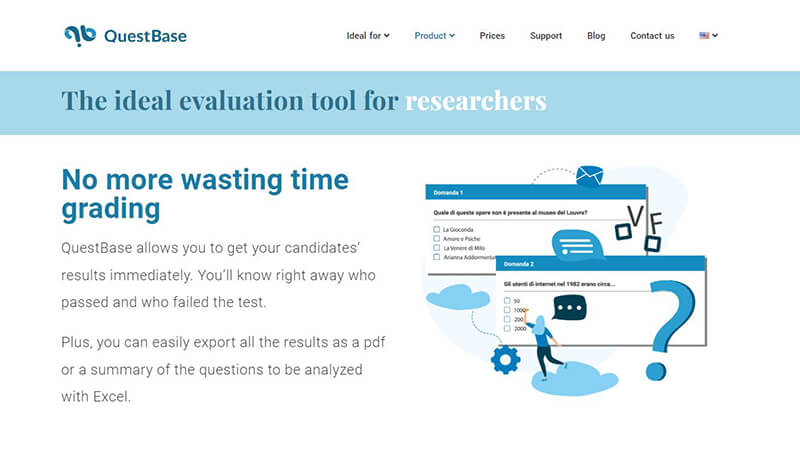
Lastly, QuestBase is also among our 8 best online test maker software for schools and small businesses. You can create a quiz in as fast as 1 minute, administer it to your class, audience, or employees, and get results instantly. Like the other platforms, QuestBase has several wonderful features.
Top Features
✅ Randomize questions
✅ Set a passing score, point, or percentage
✅ Export reports easily
✅ Mass import questions
✅ Safe Exam Browser
✅ Create a database for your school
✅ Issue online certificates
✅ Also available in Italian language
✅ Offers a 7-day FREE trial
Choosing The Best Online Test Maker Software for Schools and Small Businesses
Honestly, each one of these 8 online test maker software for schools and small businesses is worth the try. However, we recommend that you tick the features that you really need and also consider if you like a free subscription or a paid one. Now, if you are after a FREE subscription, but with fewer limitations on features, OnlineExamMaker is definitely your best choice. After all, we’re sure that you don’t like to save just your time and effort, but your money as well, right?
Comments
Post a Comment