Top 7 Learning Management System for Teachers & Businesses
Thanks to our technology’s significant advancement, educators, teachers, and HR managers can now rely on cloud-based learning management systems (LMS) when running their online exams and training.
What is Learning Management System?
Learning Management System is an integrated online software designed to help individuals create, manage, and provide online educational courses and programs to understand by students. It is commonly used to support online education and assessments but may also be used for traditional face-to-face instruction.
Schools and universities often use LSMs, but most businesses are also fond of using LSMs when it comes to online assessments for the potential recruits of the company. LSM has a lot of potential in online evaluations and managing courses; it provides an effective platform for students and instructors to learn and enhance their skills.
So, in this article, we narrowed down the top 7 best Learning Management Systems for Teachers & Businesses to help you find the perfect LSM that will fulfill your needs.
OnlineExamMaker

OnlineExamMaker is one of the best-emerging platforms for learning management software. It is also cloud-based, making it entirely accessible on any device as long as it is connected to the internet. This software is famous for being the all-in-one solution for all your learning management needs because they have all the needed teaching features that almost replicate a school requirement, like quizzes, courses, and proctoring system. This software has automated reporting and grading, flexible exam creation, and an anti-cheat system. They are also famous for being able to create courses and quizzes and making them shareable and also sellable to earn income for the author.
Pros
• Has a Free Option Plan
• One Solution for teaching
• Advance Anti-cheat system with proctoring
• Any material is sharable anywhere
• Large-scale use
• Online and Lan Version
Cons
• Relatively new, therefore constant updates
• Does not have Email notifications
Edmodo
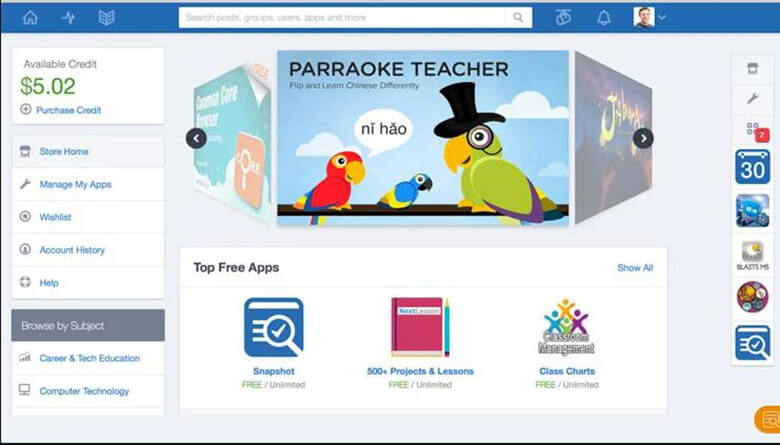
Edmodo is a cloud-based learning management system application for coaches and teachers to connect and collaborate with trainees, students, and parents. It allows the instructors to create academic groups, distribute assignments and homework, schedule tests online, and track student performance. Additionally, Edmodo also offers collaborative tools for students to post questions, conduct polls, interact with each other, and give and receive certificates and badges based on their performance in online exams.
Pros
• 100% Free
• Simple to Use
• User-Friendly Interface
• Excellent customer service
• It has many features (video upload, quizzes, document upload, etc.)
• Accessible on Mobile Phones
Cons
• Does not allow private conversation
• No viewing of available(online) users
• Does not have an email notification
• The mobile version is inconvenient
Schoology
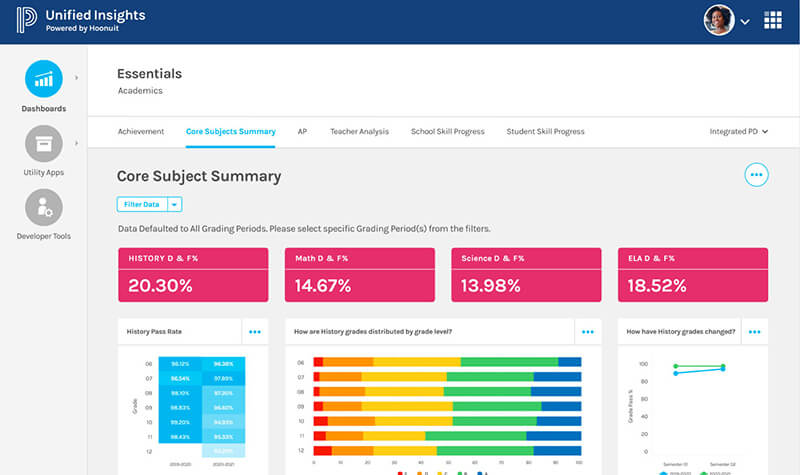
Schoology is one of the front runners in LMS in 2021, specializing in curriculum management, course instruction, and system-wide resource sharing and collaboration. Admins can upload course content and assignments into the database to create their website in addition to dynamic content creation tools, and a rich text editor allows for creating content and lessons. Schoology also offers HTML and CSS tools to keep classes as visually simple or complex as desired.
Pros
• Has student view and can access material
• Easy to manage grades
• Easy to organize content
• Convenient and user friendly
Cons
• Does not allow communication with web base designer
• Does not add higher education
• Unreliable SMS notification
Canvas
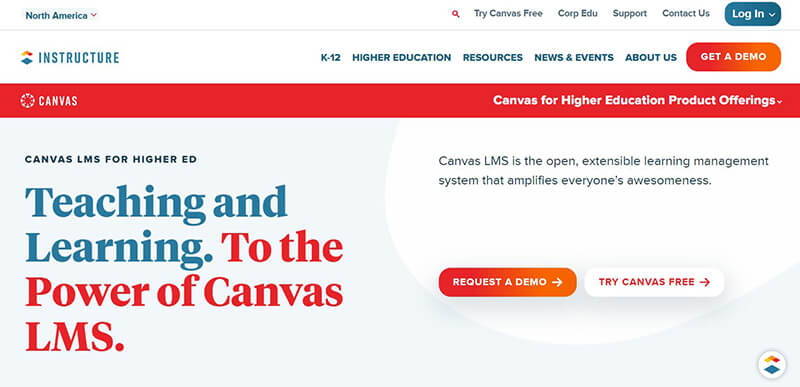
Canvas is an LMS designed explicitly for K-5 on up through higher education institutions and companies with a blended or entirely virtual learning environment. This platform offers complete LMS functionality for online learning, including standards-based grade books, customizable student assessments, course content authoring, mobile communication, and more. Canvas can integrate with an educational institution’s existing SIS and other teaching tools and offers mobile-ready teaching tools.
Pros
• unified platform for all courses material
• Can transfer multimedia files
• User friendly
• 100% free
• Intuitive and organized
• Reliable customer service
Cons
• No autosave feature
• Prone to losing work and students missing assignments
Advanced HR
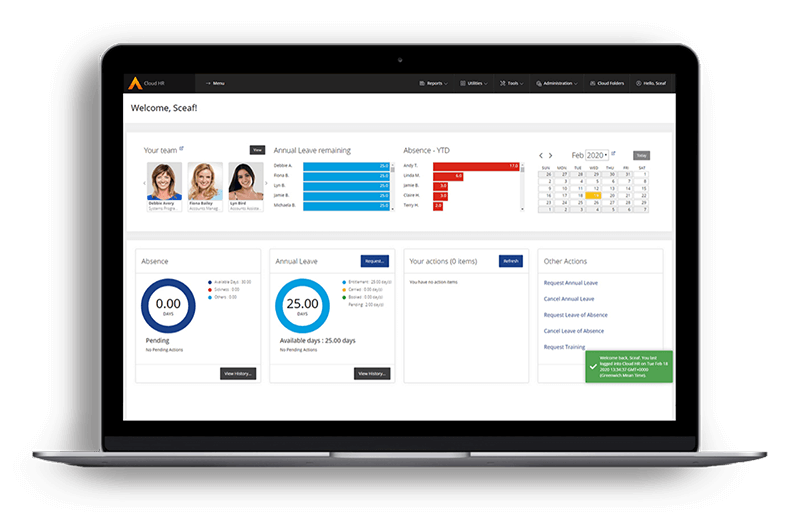
Advance HR is an LMS tool perfect for businesses because it can handle the entire employee lifecycle from recruitment to retirement. It is designed to be flexible to the needs of your people, empowering employees to self-serve and access the system anytime, anywhere. Advanced HR platform helps improve efficiencies and employee engagement and cut through the deluge of hefty workloads and admin, allowing HR Managers to focus on supporting their employee’s evolving needs, both now and in the future hence helping the business grow.
Pros
• Easy to set up
• Excellent Functionality
• Safe and Secured
Cons
• Pricey
• Frequent Lagging
• A bit complicated to learn
BRIDGE
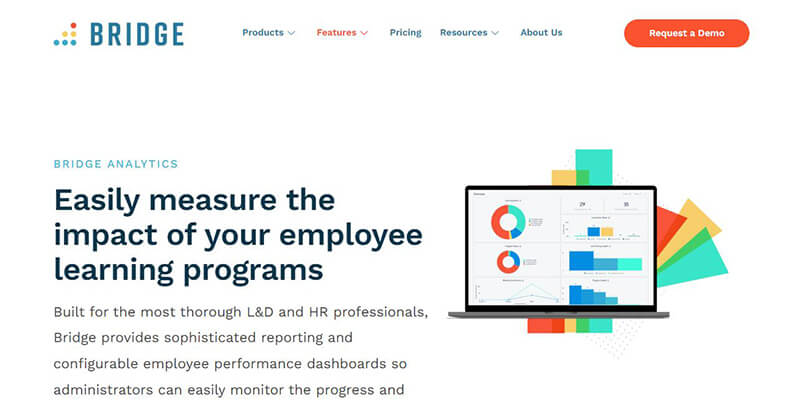
BRIDGE is an LMS designed as an employee development platform for employees and business owners. Some of its features include peer-to-peer practice, live in-person training, external learning, online courses, mentorship, manager 1:1s, goal tracking, and peer assessment.
BRIDGE allows customizable learning paths and course offerings to individual user profiles. It also offers quiz-building tools based on instructional design practices, performance analytics, customizable logic, and the ability to create and manage groups of learners.
Pros
• Offers Continuous courses
• Easy to Use
• Great interface
Cons
• Lack of customizability in some interface
• Difficulty in assigning courses to individuals
eLeaP
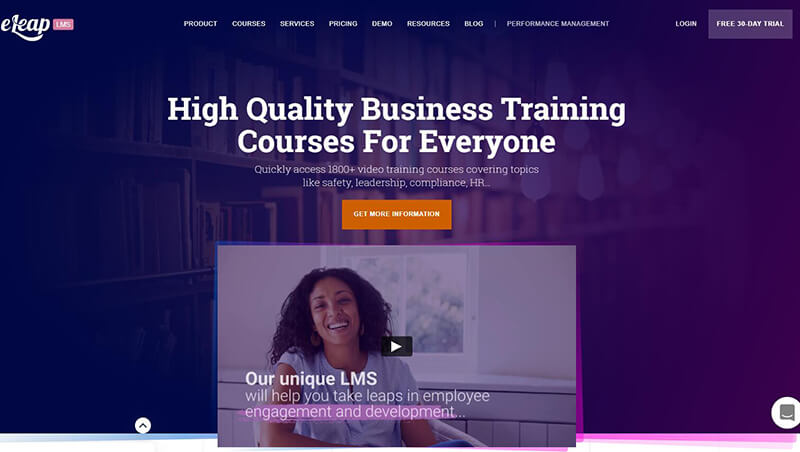
eLeaP is a cloud-based LMS platform that specializes in helping organizations to manage team performance and organizational compliance. It helps training managers, HR professionals, and sales managers to create online training materials from existing company files. It has many valuable features, including quizzes, certificates, forums, discussion groups and surveys, APIs, training invitations, reminders, progress tracking, feedback, and single sign-on. eLeaP lets users manage multiple accounts, locations, departments, and clients through the Enterprise system.
Pros
• User-friendly interface
• Excellent customer service and technical support
• Great functionality
• Affordable
• Easy to use
Cons
• Limited features
• Unappealing interface
• No significant eLT authoring tools built-in
Comments
Post a Comment